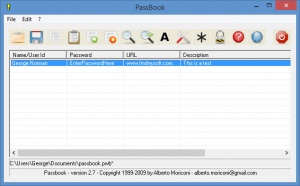Passbook
2.7
Size: 293 KB
Downloads: 12143
Platform: Windows (All Versions)
Passbook (which is short for Password Book) comes in handy if you need help managing your ever-increasing list of passwords. This free and portable application can store all your passwords in a Blowfish-encrypted and password-protected file. And if you ever have trouble thinking up a password, Passbook can create one for you with its built-in password generator.
Passbook is portable software that doesn’t need to be installed. Here’s what you will have to do to get it up and running on your Windows PC: download a ZIP archive, extract its contents, run Passbook.exe. The first time you launch the application, you will be asked to pick a language (English or Italian) and you will be presented with a Warning message (access it anytime you want by using the Ctrl + W hotkey).
Passbook’s interface is as straightforward as possible: the main panel displays all the passwords you’ve asked Passbook to store; the toolbar at the top presents buttons that you can use to add passwords, remove passwords, toggle password visibility, and so on; the bar at the bottom presents the location where the password database is stored and what Passbook version you’re running.
Using Passbook’s "Add a new item" function means you will have to enter the following information: name, password (with the option to generate one if you don’t know what password to pick), URL, and description. Once you’ve added an item, it will be clearly presented on Passbook’s interface. Double clicking the item will allow you to modify it. Left clicking the item will bring up a context menu that lets you edit or detele the item, add a new item, and launch the URL associated with the item.
Passbook is freeware. Please note that it’s been a few years since this password manager received any updates.
Need help storing and managing your passwords? Passbook can securely store all your passwords in a Blowfish-encrypted and password-protected file. This password manager is free and portable.
Pros
Passbook is portable software that doesn’t need to be installed. The interface is as straightforward as possible. You can use Passbook to store and generate passwords; all the passwords will be saved in a Blowfish-encrypted and password-protected file. Passbook can open URLs in your default web browser. Passbook is free software.
Cons
The password generator doesn't let you customize the process; the passwords it generates will always be 8 characters long. Passbook hasn’t received any updates in years.
Passbook
2.7
Download
Passbook Awards

Passbook Editor’s Review Rating
Passbook has been reviewed by George Norman on 06 Jul 2017. Based on the user interface, features and complexity, Findmysoft has rated Passbook 4 out of 5 stars, naming it Excellent